Amazing 7 Online Tools to Detect Plagiarism
The number of online sources with free access has increased dramatically, and the rate in which they increase is only accelerating. That is why more and more people bow to the temptation to pass off someone else’s writing as their own. Once you start copy-pasting, it’s hard to get rid of the habit. But what if one day you are caught plagiarizing?
If you are a student, you should be aware of the serious consequences plagiarism brings. Low grades, re-submission of papers, or, even worse, suspension or expulsion from school. For writers or bloggers to be found guilty of plagiarism is not less risky, since they can lose high website rankings and ruin their reputations and their careers.
To keep from getting into trouble, you should use plagiarism detection tools. Here is a brief guide for seven plagiarism checkers that can help you avoid getting takedown notices and protect yourself from accidental plagiarism.
1. Unplag
This plagiarism detection tool is especially recommended to students, educators, writers and editors. With Unplag, you don’t need to install any extra equipment and programs to use the checker, as it operates online. Unplag allows you to simultaneously scan as many texts of different formats as you need within 4 a seconds per text-scan without any decrease in speed.
In order to identify even the smallest plagiarized passage, it checks your text against 16 billion pages and documents on Google and Bing. Unplag provides a plagiarism report after each scan is over. This report includes percentage of similarity and originality of the files scanned as well as all highlighted unoriginal elements with hyperlinks to original sources. Additionally, all the files you store in your personal account are kept secure thanks to encryption.
Pros: Before subscribing, you can test the checker using 275-word free trial. You can create your personal database and make use of four types of scans, which include checking a file against another one or against all the files you have in your account, Unplag database, or the Internet. By default, you can upload .pdf, .docx, .doc, .txt or .html files to be checked for plagiarism.
2. Writecheck
This is another web tool that allows students or writers to check their papers for plagiarism to be sure they quoted all the sources used in the text. In addition, Writecheck scans papers for grammar and spelling mistakes. To scan your paper, you can upload Microsoft Word documents, WordPerfect, PostScript, .pdf, html, and .rtf. After every scan, you get a plagiarism report with highlighted non-unique elements and direct links to plagiarized sources.
To scan your papers for plagiarism, you need rto egister and pay to begin your account. A free trial is not available. The size of the text to be checked can’t exceed 5,000 words. If a paper contains more than 5,000 words, you pay an extra charge.
Pros: Writecheck allows you to upload different file formats and provides you with a detailed plagiarism report.
Cons: The checker doesn’t provide a free trial.
3. Copyscape
Copyscape is an online plagiarism checker that offers both free and premium user accounts. The free account allows you to run 5 scans for plagiarism via URL check only. If you set up the premium account, you will be able to scan files for 5 cents per check regardless of the file’s size. Another plagiarism detection tool developed by the Copyscape team is Copysentry. This checker protects your website from copycats daily or weekly. Whenever exact matches with your content are found, you get email alerts.
Pros: With Copyscape you can create your personal database and check newly uploaded files against the ones in your account. Additionally, you can use Copyscape anti-plagiarism banners to warn cheaters against plagiarizing
4. DupliChecker
DupliChecker is another online plagiarism checker for people dealing with content. DupliChecker is a free service, which does not require registration. However, you are only allowed to check for plagiarism one time per day. No matter how many texts you need to check for plagiarism, you need to sign up and create a personal account.
To scan your content for plagiarism, you may copy and paste the text into the box, upload it or enter the URL where you’d like the content to be checked. After the scan is complete, you will see the links to the plagiarized content below the text box. By clicking the links, DupliChecker redirects you to the website where copycats were found.
Pros: The checker is free and has additional free functions including spell check and batch check.
Cons: If you want to use the checker for free without registering, you can run only one check per day, and the text can’t exceed 1,500 words.
5. PlagScan
PlagScan is an online plagiarism detection service designed for education and business . It allows you to upload Microsoft Word and .pdf files or just paste the text into the box and scan it for plagiarism. To start using PlagScan, you need to sign up and upload a file. After each check, you get a similarity report. The report contains the percentage of plagiarized text with spotted plagiarized elements. In addition, all the matches are highlighted by different colors.
You can use the checker as a private or corporate user. In addition to this, PlagScan has a free trial option to test the checker before making a payment. After the free trial is over you may choose one out of three available subscription plans to keep on checking your documents for plagiarism.
Pros: PlagScan lets you upload different file formats and generates plagiarism reports with copy-pasted sources.
Cons: The plagiarism report is difficult to understand.
6. Viper anti-plagiarism scanner
This is a free plagiarism scanner that requires installing software on your computer and registration. Viper checks your text against 10 billion sources, offering side-by-side comparison. It takes 40 minutes to install the checker and about 15 minutes to create your personal account. Viper is compatible with Microsoft Windows only.
Pros: Viper offers clear side-by-side comparisons between checked papers and the original sources.
ADVERTISING
7 Best Online Tools to Detect Plagiarism & Prevent Takedown Notices

The number of online sources with free access has increased dramatically, and the rate in which they increase is only accelerating. That is why more and more people bow to the temptation to pass off someone else’s writing as their own. Once you start copy-pasting, it’s hard to get rid of the habit. But what if one day you are caught plagiarizing?
If you are a student, you should be aware of the serious consequences plagiarism brings. Low grades, re-submission of papers, or, even worse, suspension or expulsion from school. For writers or bloggers to be found guilty of plagiarism is not less risky, since they can lose high website rankings and ruin their reputations and their careers.
To keep from getting into trouble, you should use plagiarism detection tools. Here is a brief guide for seven plagiarism checkers that can help you avoid getting takedown notices and protect yourself from accidental plagiarism.
1. Unplag
This plagiarism detection tool is especially recommended to students, educators, writers and editors. With Unplag, you don’t need to install any extra equipment and programs to use the checker, as it operates online. Unplag allows you to simultaneously scan as many texts of different formats as you need within 4 a seconds per text-scan without any decrease in speed.
In order to identify even the smallest plagiarized passage, it checks your text against 16 billion pages and documents on Google and Bing. Unplag provides a plagiarism report after each scan is over. This report includes percentage of similarity and originality of the files scanned as well as all highlighted unoriginal elements with hyperlinks to original sources. Additionally, all the files you store in your personal account are kept secure thanks to encryption.
Pros: Before subscribing, you can test the checker using 275-word free trial. You can create your personal database and make use of four types of scans, which include checking a file against another one or against all the files you have in your account, Unplag database, or the Internet. By default, you can upload .pdf, .docx, .doc, .txt or .html files to be checked for plagiarism.
Cons: To use the checker you need to subscribe for one month, three months or a year (however, the longer the subscription is, the less you pay per month. I.e. with the annual subscription plan, you pay $4.99 per month.)
2. Writecheck
This is another web tool that allows students or writers to check their papers for plagiarism to be sure they quoted all the sources used in the text. In addition, Writecheck scans papers for grammar and spelling mistakes. To scan your paper, you can upload Microsoft Word documents, WordPerfect, PostScript, .pdf, html, and .rtf. After every scan, you get a plagiarism report with highlighted non-unique elements and direct links to plagiarized sources.
To scan your papers for plagiarism, you need rto egister and pay to begin your account. A free trial is not available. The size of the text to be checked can’t exceed 5,000 words. If a paper contains more than 5,000 words, you pay an extra charge.
Pros: Writecheck allows you to upload different file formats and provides you with a detailed plagiarism report.
Cons: The checker doesn’t provide a free trial.
3. Copyscape
Copyscape is an online plagiarism checker that offers both free and premium user accounts. The free account allows you to run 5 scans for plagiarism via URL check only. If you set up the premium account, you will be able to scan files for 5 cents per check regardless of the file’s size. Another plagiarism detection tool developed by the Copyscape team is Copysentry. This checker protects your website from copycats daily or weekly. Whenever exact matches with your content are found, you get email alerts.
Pros: With Copyscape you can create your personal database and check newly uploaded files against the ones in your account. Additionally, you can use Copyscape anti-plagiarism banners to warn cheaters against plagiarizing.
CONS: The plagiarism report is difficult to understand. A free trial lets you check content with the help of URL check only. If you upload files containing 2,000 words or more, the checker may fail to scan them smoothly.
4. DupliChecker
DupliChecker is another online plagiarism checker for people dealing with content. DupliChecker is a free service, which does not require registration. However, you are only allowed to check for plagiarism one time per day. No matter how many texts you need to check for plagiarism, you need to sign up and create a personal information. in scan your content for plagiarism, you may copy and paste the text into the box, upload it or enter the URL where you’d like the content to be checked. After the scan is complete, you will see the links to the plagiarized content below the text box. By clicking the links, DupliChecker redirects you to the website where copycats were found.
Pros: The checker is free and has additional free functions including spell check and batch check.
Cons: If you want to use the checker for free without registering, you can run only one check per day, and the text can’t exceed 1,500 words.
5. PlagScan
PlagScan is an online plagiarism detection service designed for education and business . It allows you to upload Microsoft Word and .pdf files or just paste the text into the box and scan it for plagiarism. To start using PlagScan, you need to sign up and upload a file. After each check, you get a similarity report. The report contains the percentage of plagiarized text with spotted plagiarized elements. In addition, all the matches are highlighted by different colors.
You can use the checker as a private or corporate user. In addition to this, PlagScan has a free trial option to test the checker before making a payment. After the free trial is over you may choose one out of three available subscription plans to keep on checking your documents for plagiarism.
Pros: PlagScan lets you upload different file formats and generates plagiarism reports with copy-pasted sources.
Cons: The plagiarism report is difficult to understand.
6. Viper anti-plagiarism scanner
This is a free plagiarism scanner that requires installing software on your computer and registration. Viper checks your text against 10 billion sources, offering side-by-side comparison. It takes 40 minutes to install the checker and about 15 minutes to create your personal account. Viper is compatible with Microsoft Windows only.
Pros: Viper offers clear side-by-side comparisons between checked papers and the original sources.
Cons: It takes a lot of time to upload the checker and sign up. Not all the scans show accurate results, meaning you will have to re-scan a file via another tool to double check and be absolutely certain.
7. PlagTracker
PlagTracker is an online plagiarism tracker created especially for students, teachers and publishers. It helps detect whether a particular document has already been published somewhere on the Internet. PlagTracker checks submitted papers against 20 million academic papers and Internet pages in order to identify plagiarized content. After scanning is complete, you get a plagiarism report with all the copied sources.
Pros: PlagTracker offers premium user accounts with automatically generated .pdf reports, grammar check, and unlimited text size uploads.
Cons: Free-searches are limited to 5,000 words. With free accounts you cannot upload docs and run checks against databases. Sometimes, checks run in free accounts outline inaccurate scanning results, which means that you should double check them.
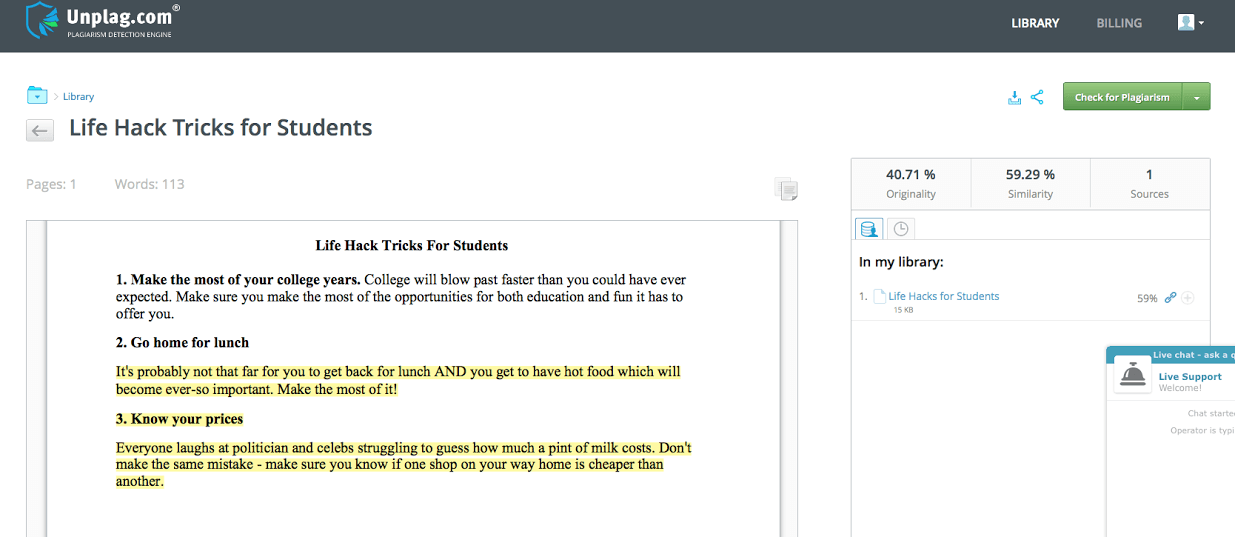
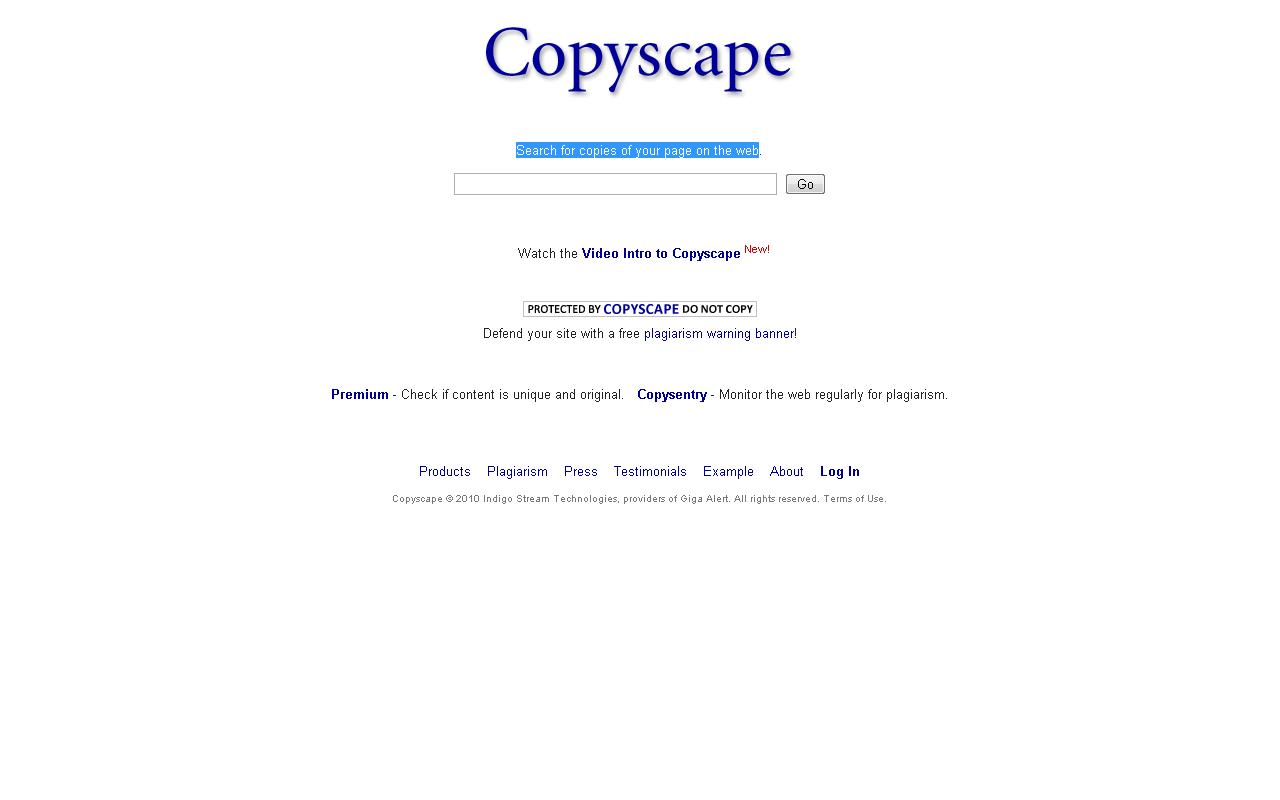

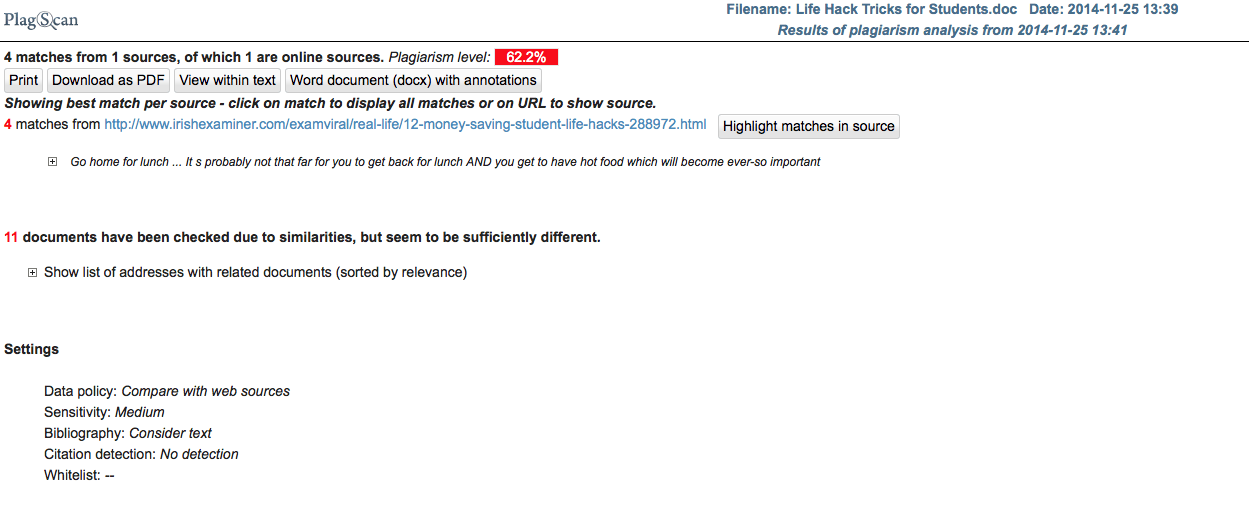
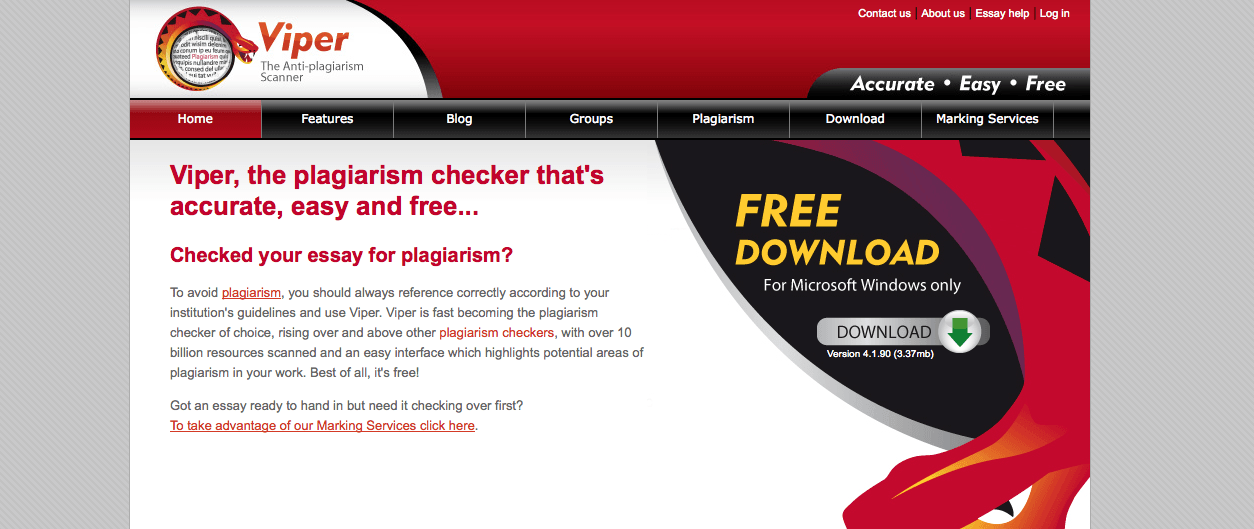
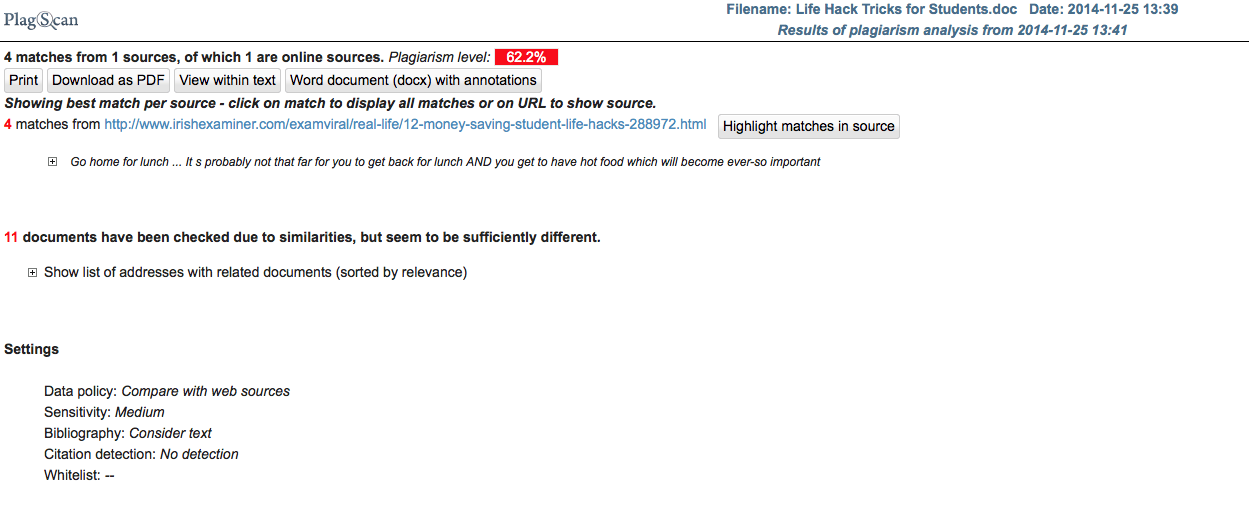
Comments